MIUI v4 for Galaxy Mini
Selamat pagi sob.. Saya akan share Custom Rom MIUI v4 For Galaxy Mini.
What’s Working:
- booting ( get into homescreen )
- keypad
- Touchscreen ( multitouch )
- graphic ( hack performance on kernel )
- sdcard
- call/sms
- bluetooth
- wifi
- mic
- video
- audio
- headset ( only stock headset or headset with same jack ( 4 pin ) )
- gps
- auto rotation sensor
- proximity sensor
- vibrate
- live wallpaper
- compass ( calibrate problem )
- wifi tether ( using wifi tether 3.1 )
- usb tether ( using wired tether 1.4 )
- mobile data
- keyboard
- screenshot
- usb storage
- HW acceleration
What’s not Working:
- Camera
- Radio
- Resized Launcher
- Resized some things that they were to big
- Resized Contacts.apk
- Resized Music.apk











DOWNLOAD
- Credits:
- Squadzone
- Team Cooper
Cara Install MIUI v4 for Galaxy Mini
Bagi yang sudah biasa install custom ROM, pasti sudah tahu caranya: tinggal install lewat CWM (wipe data /cache dan format system sebelum install).
Bagi yang belum tahu / belum pernah install custom ROM:
A. Partisi SD Card
B. Flashing ke STOCK ROM
Jika versi Android yang Anda gunakan sudah versi 2.3.x atau gingerbread, maka langkah ini dilewati saja.
C. Install CWM (ClockWorkMod) - Langkah 1 lewati saja.
D. Install MIUI v4 for Galaxy Mini
1. Copy file MIUI v4 for Galaxy Mini .zip ke SD card. Lalu matikan smartphone Galaxy Mini (sampai benar-benar off — layar berwarna hitam — bukan warna abu-abu).
2. Tekan tombol Power Button dan Home Button secara bersamaan.
>> terus tekan sampai muncul menu ClockworkMod Recovery.
>> disitu ada pilihan menu,
- reboot system now
- apply update.zip
- wipe data / reset
- wipe cache partition
- install zip from sd
- backup and restore
- mounts and storage
- advanced
>> Tombol yang digunakan, <<
- Volume Down = untuk menggerakkan ke bawah.
- Volume Up = untuk menggerakkan ke atas.
- Home Button = untuk memilih menu (OK).
- Back Key = untuk kembali.
3. Pilih menu wipe data / reset, dengan cara menekan tombol Volume Down, kemudian tekan tombol Home Button. Terus pilih Yes — delete all u . Tunggu sampai prosesnya selesai.
4. Pilih menu install zip from sd, lalu choose zip from sdcard.
5. Cari dan pilih file MIUI v4 for Galaxy Mini .zip, lalu - install. Tunggu sampai prosesnya selesai / Complete!
6.Pilih menu wipe data / reset, dengan cara menekan tombol Volume Down, kemudian tekan tombol Home Button. Terus pilih Yes — delete all u . Tunggu sampai prosesnya selesai
7. reboot system now .



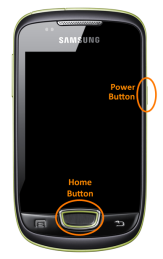
Tidak ada komentar:
Posting Komentar